Looking to create a Kanban board in Jira? Then this guide is for you!
I’ll guide you through the processes of:
- Creating a Kanban project,
- Adding tickets,
- Configuring the board,
- And managing the backlog.
Looking to create a Kanban board in Jira? Then this guide is for you!
Jira projects are located under the projects tab on the top navigation menu. Select the “Create project” option and you will be prompted to select a project template. Obviously, we will be going with the project template
It’s frustrating for users when an extension regularly crashes, freezes, or fails to function as expected. Negative reviews, product abandonment, and ultimately, revenue losses are all situations that developers want to avoid. Not to mention, the process of fixing unstable extensions can be time-consuming and costly. So, it’s vital to ensure that your extension remains stable and reliable after changes have been made. In this article, we’ll explain how to accomplish this via end-to-end testing.It’s frustrating for users when an extension regularly crashes, freezes, or fails to function as expected. Negative reviews, product abandonment, and ultimately, revenue losses are all situations that developers want to avoid. Not to mention, the process of fixing unstable extensions can be time-consuming and costly.
So, it’s vital to ensure that your extension remains stable and reliable after changes have been made. In this article, we’ll explain how to accomplish this via end-to-end testing.It’s frustrating for users when an extension regularly crashes, freezes, or fails to function as expected. Negative reviews, product abandonment, and ultimately, revenue losses are all situations that developers want to avoid. Not to mention, the process of fixing unstable extensions can be time-consuming and costly. So, it’s vital to ensure that your extension remains stable and reliable after changes have been made. In this article, we’ll explain how to accomplish this via end-to-end testing.
# Release process
Read additional info in [the release guide](link).
## Pre-deployment
### Prepare release for testing
-! Create new release in Jira [link to releases page]
– Confirm list of tickets for the release with the team
>Usually it’s whatever we have accumulated in the dev branch. These tickets are in “Code approved” status and normally go to the next release. But if necessary, we can choose tickets in any status.
-! Add tickets to the created release in Jira
>They can be added by setting the “Fix versions” field in the ticket, or by using “Bulk edit” feature and selecting all tickets based on Jira issue status, or adding tickets directly from the Release screen.
-! Deploy changes selected for release to testing environment [repository](link)
-! Change status for the tickets that are deployed to testing environment to “Selected for release”
-! Open release Pull Request on GitHub for [production-branch](link)
– Link release Pull Request to the Jira release
-! Make sure tests are passing and there are no merge conflicts for the release Pull Request
-! Notify QA engineers that the release is ready for testing
### Perform Release Testing
-! Test new release version and move verified tickets to “QA Approved”
>Any issues found that are considered release blockers are added to the same Jira release
-! Approve the release Pull Request
– Prepare draft Release Notes and review it with product manager and content writer
– Prepare or update article for the new feature and review it with product manager and content writer
– Schedule the release event in the calendar
>Choose release date and time within the working hours of the engineer with production access. Include one QA and one software engineer. Check vacation days of team members.
## Making release
– Notify the team about starting the release
– Merge the release Pull Request
– Wait for the successful deployment notification
– Check that the production app is online
– Verify there are no new errors in monitoring system
– Notify the team that the release is complete
– Perform smoke testing
## Post release actions
– Mark released tickets as “Released” in Jira
– Mark the Jira release as “Released” in Jira
– Celebrate
# Release process
Read additional info in [the release guide](link).
## Pre-deployment
### Prepare release for testing
-! Create new release in Jira [link to releases page]
– Confirm list of tickets for the release with the team
>Usually it’s whatever we have accumulated in the dev branch. These tickets are in “Code approved” status and normally go to the next release. But if necessary, we can choose tickets in any status.
-! Add tickets to the created release in Jira
>They can be added by setting the “Fix versions” field in the ticket, or by using “Bulk edit” feature and selecting all tickets based on Jira issue status, or adding tickets directly from the Release screen.
-! Deploy changes selected for release to testing environment [repository](link)
-! Change status for the tickets that are deployed to testing environment to “Selected for release”
-! Open release Pull Request on GitHub for [production-branch](link)
– Link release Pull Request to the Jira release
-! Make sure tests are passing and there are no merge conflicts for the release Pull Request
-! Notify QA engineers that the release is ready for testing
### Perform Release Testing
-! Test new release version and move verified tickets to “QA Approved”
>Any issues found that are considered release blockers are added to the same Jira release
-! Approve the release Pull Request
– Prepare draft Release Notes and review it with product manager and content writer
– Prepare or update article for the new feature and review it with product manager and content writer
– Schedule the release event in the calendar
>Choose release date and time within the working hours of the engineer with production access. Include one QA and one software engineer. Check vacation days of team members.
## Making release
– Notify the team about starting the release
– Merge the release Pull Request
– Wait for the successful deployment notification
– Check that the production app is online
– Verify there are no new errors in monitoring system
– Notify the team that the release is complete
– Perform smoke testing
## Post release actions
– Mark released tickets as “Released” in Jira
– Mark the Jira release as “Released” in Jira
– Celebrate
Jira Kanban project
It’s frustrating for users when an extension regularly crashes, freezes, or fails to function as expected. Negative reviews, product abandonment, and ultimately, revenue losses are all situations that developers want to avoid. Not to mention, the process of fixing unstable extensions can be time-consuming and costly. So, it’s vital to ensure that your extension remains stable and reliable after changes have been made. In this article, we’ll explain how to accomplish this via end-to-end testing.It’s frustrating for users when an extension regularly crashes, freezes, or fails to function as expected. Negative reviews, product abandonment, and ultimately, revenue losses are all situations that developers want to avoid. Not to mention, the process of fixing unstable extensions can be time-consuming and costly.
So, it’s vital to ensure that your extension remains stable and reliable after changes have been made. In this article, we’ll explain how to accomplish this via end-to-end testing.It’s frustrating for users when an extension regularly crashes, freezes, or fails to function as expected. Negative reviews, product abandonment, and ultimately, revenue losses are all situations that developers want to avoid. Not to mention, the process of fixing unstable extensions can be time-consuming and costly. So, it’s vital to ensure that your extension remains stable and reliable after changes have been made. In this article, we’ll explain how to accomplish this via end-to-end testing.
How to create
Our Websites and TitanApps Products incorporate different cookies that are divided into a few categories:
- Essential cookies. These cookies are necessary to provide Our Websites Visitors and Users with core services and functionality of Websites and TitanApps Products.
- Analytics cookies. These cookies help Us to understand how Websites or TitanApps Products are being used and based on the information – customize Websites or TitanApps Products to Our Users and Websites Visitors.?
- Marketing cookies. These cookies help Us to propose Our Websites Visitors and Users relevant and valuable marketing materials.
It’s frustrating for users when an extension regularly crashes, freezes, or fails to function as expected. Negative reviews, product abandonment, and ultimately, revenue losses are all situations that developers want to avoid. Not to mention, the process of fixing unstable extensions can be time-consuming and costly. So, it’s vital to ensure that your extension remains stable and reliable after changes have been made. In this article, we’ll explain how to accomplish this via end-to-end testing.It’s frustrating for users when an extension regularly crashes, freezes, or fails to function as expected. Negative reviews, product abandonment, and ultimately, revenue losses are all situations that developers want to avoid. Not to mention, the process of fixing unstable extensions can be time-consuming and costly.
So, it’s vital to ensure that your extension remains stable and reliable after changes have been made. In this article, we’ll explain how to accomplish this via end-to-end testing.It’s frustrating for users when an extension regularly crashes, freezes, or fails to function as expected. Negative reviews, product abandonment, and ultimately, revenue losses are all situations that developers want to avoid. Not to mention, the process of fixing unstable extensions can be time-consuming and costly. So, it’s vital to ensure that your extension remains stable and reliable after changes have been made. In this article, we’ll explain how to accomplish this via end-to-end testing.
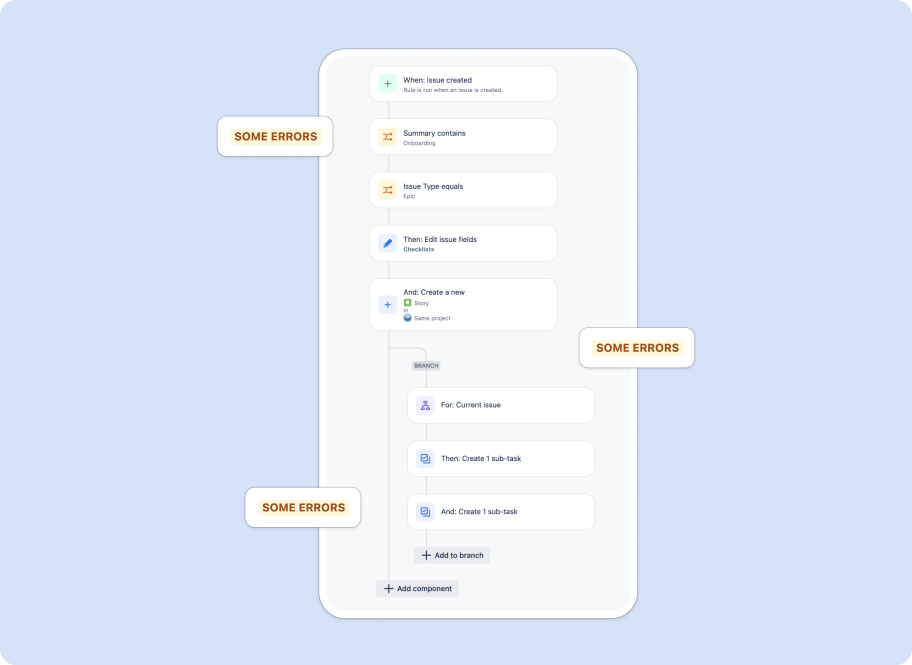
Templates
“We are convinced that there’s no way our team can efficiently grow and develop if we all have a different understanding of the team’s goals, values, and mission.”
It’s frustrating for users when an extension regularly crashes, freezes, or fails to function as expected. Negative reviews, product abandonment, and ultimately, revenue losses are all situations that developers want to avoid. Not to mention, the process of fixing unstable extensions can be time-consuming and costly. So, it’s vital to ensure that your extension remains stable and reliable after changes have been made. In this article, we’ll explain how to accomplish this via end-to-end testing.It’s frustrating for users when an extension regularly crashes, freezes, or fails to function as expected. Negative reviews, product abandonment, and ultimately, revenue losses are all situations that developers want to avoid. Not to mention, the process of fixing unstable extensions can be time-consuming and costly.
So, it’s vital to ensure that your extension remains stable and reliable after changes have been made. In this article, we’ll explain how to accomplish this via end-to-end testing.It’s frustrating for users when an extension regularly crashes, freezes, or fails to function as expected. Negative reviews, product abandonment, and ultimately, revenue losses are all situations that developers want to avoid. Not to mention, the process of fixing unstable extensions can be time-consuming and costly. So, it’s vital to ensure that your extension remains stable and reliable after changes have been made. In this article, we’ll explain how to accomplish this via end-to-end testing.
In 2011 while working on a project with our client, we accidentally sent out 200k test emails to the real customers. That was painful but a fateful mistake. We created a solution to never make such mistakes again, without having a goal to earn money on that. The internal tool we crafted appeared to be very helpful, so later we decided to share it with the community.
It’s frustrating for users when an extension regularly crashes, freezes, or fails to function as expected. Negative reviews, product abandonment, and ultimately, revenue losses are all situations that developers want to avoid. Not to mention, the process of fixing unstable extensions can be time-consuming and costly. So, it’s vital to ensure that your extension remains stable and reliable after changes have been made. In this article, we’ll explain how to accomplish this via end-to-end testing.It’s frustrating for users when an extension regularly crashes, freezes, or fails to function as expected. Negative reviews, product abandonment, and ultimately, revenue losses are all situations that developers want to avoid. Not to mention, the process of fixing unstable extensions can be time-consuming and costly.
Card with icon
It’s frustrating for users when an extension regularly crashes, freezes, or fails to function as expected. Negative reviews, product abandonment, and ultimately, revenue losses are all situations that developers want to avoid. Not to mention, the process of fixing unstable extensions can be time-consuming and costly. So, it’s vital to ensure that your extension remains stable and reliable after changes have been made. In this article, we’ll explain how to accomplish this via end-to-end testing.It’s frustrating for users when an extension regularly crashes, freezes, or fails to function as expected. Negative reviews, product abandonment, and ultimately, revenue losses are all situations that developers want to avoid. Not to mention, the process of fixing unstable extensions can be time-consuming and costly.
Card info

Smart Checklist is a task organizer for Jira. Without messy and slow sub-tasks, it allows users to manage recurring processes and organize to-do lists and workflows inside Jira issues. It solves a lot of users’ pain, decreases manual work, and significantly extends Jira’s functionality. Today, this add-on is the Atlassian Gold Marketplace Partner and one of the Top 3 Checklist add-ons on the Atlassian marketplace.
It’s frustrating for users when an extension regularly crashes, freezes, or fails to function as expected. Negative reviews, product abandonment, and ultimately, revenue losses are all situations that developers want to avoid. Not to mention, the process of fixing unstable extensions can be time-consuming and costly. So, it’s vital to ensure that your extension remains stable and reliable after changes have been made. In this article, we’ll explain how to accomplish this via end-to-end testing.It’s frustrating for users when an extension regularly crashes, freezes, or fails to function as expected. Negative reviews, product abandonment, and ultimately, revenue losses are all situations that developers want to avoid. Not to mention, the process of fixing unstable extensions can be time-consuming and costly.
So, it’s vital to ensure that your extension remains stable and reliable after changes have been made. In this article, we’ll explain how to accomplish this via end-to-end testing.It’s frustrating for users when an extension regularly crashes, freezes, or fails to function as expected. Negative reviews, product abandonment, and ultimately, revenue losses are all situations that developers want to avoid. Not to mention, the process of fixing unstable extensions can be time-consuming and costly. So, it’s vital to ensure that your extension remains stable and reliable after changes have been made. In this article, we’ll explain how to accomplish this via end-to-end testing.
It’s frustrating for users when an extension regularly crashes, freezes, or fails to function as expected. Negative reviews, product abandonment, and ultimately, revenue losses are all situations that developers want to avoid. Not to mention, the process of fixing unstable extensions can be time-consuming and costly. So, it’s vital to ensure that your extension remains stable and reliable after changes have been made. In this article, we’ll explain how to accomplish this via end-to-end testing.It’s frustrating for users when an extension regularly crashes, freezes, or fails to function as expected. Negative reviews, product abandonment, and ultimately, revenue losses are all situations that developers want to avoid. Not to mention, the process of fixing unstable extensions can be time-consuming and costly.
It’s frustrating for users when an extension regularly crashes, freezes, or fails to function as expected. Negative reviews, product abandonment, and ultimately, revenue losses are all situations that developers want to avoid. Not to mention, the process of fixing unstable extensions can be time-consuming and costly. So, it’s vital to ensure that your extension remains stable and reliable after changes have been made. In this article, we’ll explain how to accomplish this via end-to-end testing.It’s frustrating for users when an extension regularly crashes, freezes, or fails to function as expected. Negative reviews, product abandonment, and ultimately, revenue losses are all situations that developers want to avoid. Not to mention, the process of fixing unstable extensions can be time-consuming and costly.
It’s frustrating for users when an extension regularly crashes, freezes, or fails to function as expected. Negative reviews, product abandonment, and ultimately, revenue losses are all situations that developers want to avoid. Not to mention, the process of fixing unstable extensions can be time-consuming and costly. So, it’s vital to ensure that your extension remains stable and reliable after changes have been made. In this article, we’ll explain how to accomplish this via end-to-end testing.It’s frustrating for users when an extension regularly crashes, freezes, or fails to function as expected. Negative reviews, product abandonment, and ultimately, revenue losses are all situations that developers want to avoid. Not to mention, the process of fixing unstable extensions can be time-consuming and costly.



